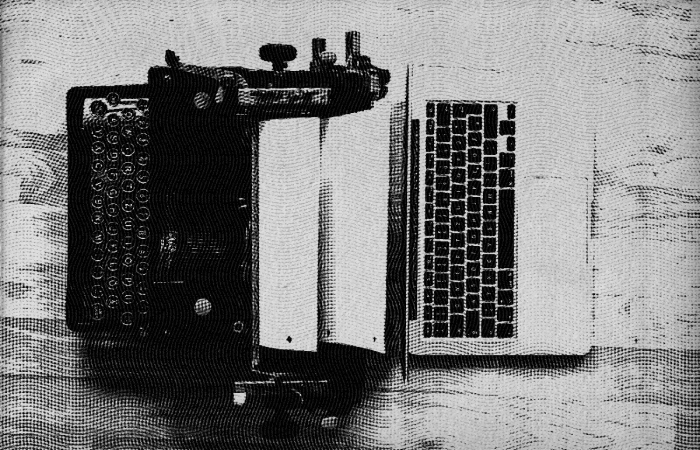The Salesforce Winter ‘20 Release will roll out on October 4th and 11th.
Below are a few features that will be especially helpful for you and your firm. If you would like a more in-depth walkthrough of these features, please contact our Altvia Care team at support@altvia.com.
1. Print Lists Straight from Lightning
When viewing records on a tab in AIM, you no longer have to print your entire screen just to make a hard copy of your list. You can now generate a condensed, minimalist, view of your list views with Printable View. Learn more about managing list views here.
2. Organize Records with Topics
Topics allow you to organize records by tagging them with words or phrases around common themes, e.g. all contacts and portfolio companies with the same industry focus, or all interactions related to a particular fundraise. New in Winter ‘20, you can search for Topics via Global search and use a Topics filter on List Views to save a list of records by Topic in a particular tab. You can add filters for up to two topics per list view. Learn more here.
3. Access the Recycle Bin in Salesforce Lightning
You no longer have to switch to Salesforce Classic to access the Recycle Bin. You can now view, restore, and permanently delete the items in your Recycle Bin and the org Recycle Bin through a dedicated tab right in Lightning.
4. Utilize Row-Level Formulas within Reports
You can now perform simple calculations on rows, just like in Excel.
This is a great way to stay on top of your coverage by using the system to calculate the number of days since the last Interaction and prompt users to follow up in a timely manner. Actively manage your relationships with more robust reports to prompt activity.
See how to enable row-level formulas and visuals in your reports:
5. Count Unique Values in Report Results
See how many distinct values your report returns with a unique count. Unique counts appear as grand totals at the bottom of the report and as subtotals for each group.
This could be beneficial to get a count of the number of deal sources across your pipeline or see a more accurate number of investors, even when investors make commitments from multiple legal entities.
6. Salesforce Mobile App Reimagined
Salesforce’s opt-in mobile app overhaul, which will be generally released in October, will provide a more user-friendly, customizable, and seamless experience across desktop and mobile devices. Users will have access to the AIM Lightning app along with any other custom apps, improved navigation, mobile-specific Lightning pages, and customizable push notifications.
Contact Altvia Care at support@altvia.com if you’re interested in learning more about making the switch to Salesforce’s new mobile experience.
Still on Salesforce Classic?
To benefit from all of these product innovations and improvements, you must be on the Lightning Experience. Lightning will roll out to all Salesforce Org’s still using the Salesforce Classic interface with the Winter ’20 Release starting on October 4, 2019.
How Can I Learn More?
Visit the Altvia Community where we post biweekly product releases or Salesforce Winter 2020 Release where you can access:
- Release Videos that include demos of top features.
- Release Notes for detailed information on all new features.