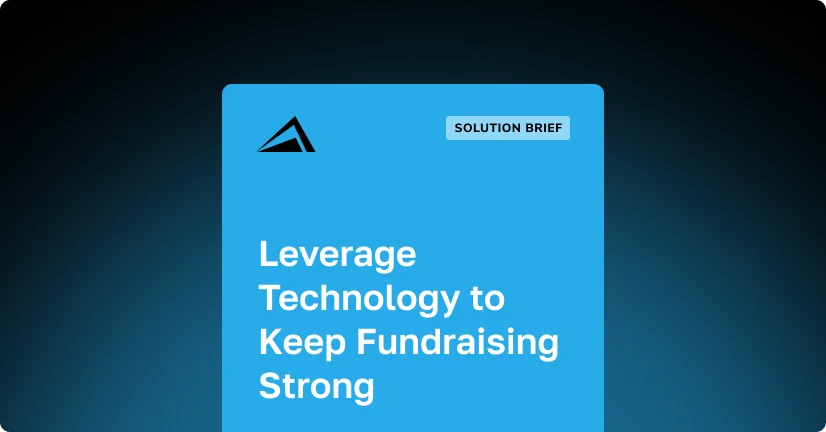Duplicate data. It’s an inherent part of working with databases. Or at least the potential for duplicate data is inherent in databases. But it’s important that you do all you can to avoid creating duplicate records (often shortened to “dupes”), identify them quickly if they exist, and eliminate them as soon as possible—especially in your CRM.
If one team member is adding important information to Record A and another team member is adding data to that record’s duplicate, Record B, you can see how each record ends up having only some of the information it should have. Then, if someone makes a decision based on one record or the other, that decision is likely to be flawed—or at the very least, not well-informed.
You don’t want stakeholders being confused about what they’re looking at. That doesn’t reflect well on your firm or give stakeholders confidence in your ability to deliver accurate information and insights.
Increasingly, a firm’s success is based largely on the quality of its data. And continually “deduping” your data is essential to maintaining high-quality information.
CRM Solutions: Advice for Dealing With Duplicate Data
While there’s no way to completely prevent duplicate database records, there are steps you can take to ensure dupes don’t have a negative impact on your operations. In particular, the recommendations below from our Altvia Care Team can be very helpful:
- Search your database before creating new records. This is an easy step to take, but getting firm-wide buy-in and compliance can be challenging. When people are in a hurry, they tend to trust/hope that the record they’re adding isn’t a duplicate of one already in the database. But, of course, often it is a dupe. So, anything you can do to get team members to spend just 60-90 seconds on a quick search is helpful. This includes searching for any reasonable variations of a name, like “Elizabeth Smith,” “Liz Smith,” and “Beth Smith.”
- Use deduping tools. Tools like Dupe Hunter [A1] can be used to produce a report listing any duplicates found. We recommend running this report weekly. And you should have a “data champion” who is in charge of checking the report and merging or deleting the duplicate records. Reports that get run but then are ignored because everyone assumes someone else will review them aren’t helpful.
- Use dupe prevention tools. Dupe Catcher recognizes duplicate data and displays an error message when someone attempts to enter a duplicate record.
- Normalize data before large imports. Normalizing data is the process of ensuring that records have the same fields in the same order. If you’re adding a large number of records to a database, it’s easier to catch dupes if the data is normalized.
- Use Salesforce’s deduping functionality. Salesforce, the foundation of Altvia’s CRM, has built-in deduplication functionality that can be especially helpful when importing large data sets. Find the data import tool by clicking your name and then “My Settings” and “Import.”
Cleaner Data Gives You a Competitive Edge
In today’s competitive business environment, having to stop what you’re doing and figure out which one of two (or more!) duplicate records are accurate and up-to-date can be costly. ven one pair of duplicates that doesn’t get handled promptly and properly can lead to confusion and poor decisions.
Continually ensuring that the data in your CRM is clean takes some effort—no doubt about it. But if you put best practices into place and provide reminders about those practices until system users have developed good deduping habits, you’ll find that the benefits far outweigh your time-and-effort costs!