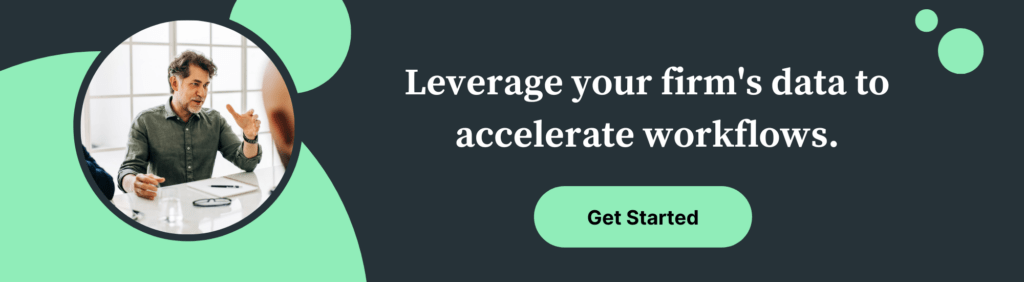Private equity software is a great way to consolidate your data into one centralized, easily accessible system. In order to migrate your data into a private capital software tool, you first need to consider the source and format of the existing data.
Taking the time to carefully assess all of the different types of data you’ll be merging before you begin migrating data will help ensure that records are imported correctly and that the process flows smoothly.
Giving Flat Files Dimension in Private Equity Software
Many of our clients come to us with basic data such as names, companies, and contact information within a very flat database file. This might be an export from Outlook or a spreadsheet.
“Flat” for example, means each contact has a company name listed, but there is no hierarchical relationship within the database allowing you to look at a company record and see all the contacts within that company.
In other words, it’s accurate data but not particularly useful data in its current format.
When data comes from a flat file, there is more planning and work involved in determining which fields go into which tables.
For example, if a firm wants to have a field for web addresses, often they’ll store that information on a contact record. But individuals don’t typically have their own websites—at least not for business purposes. That’s something usually associated with an organization. Consequently, the Website Address field should live on the account record.
Thinking through these types of data relationships is critical as you prepare for data migration. While everyone on your team may understand your data hierarchy the way it is today, that doesn’t mean it should remain that way. If you’re upgrading to purpose-built private equity software, you want to be sure you’re able to maximize the benefits of that system.
Fields Specific to Private Equity
If you’re getting into data tables more specific to private equity—things like fundraising, pipeline, and investments—you’ll need to make similar decisions around the data you’re tracking currently in your private equity software and which table to associate the different records with.
For example, should the “Close Date” field live in a potential pipeline record or the investment table? Or maybe it should exist in both.
If that’s the case, you’re going to want that information to be automatically copied from one table to another to ensure data integrity.
Normalizing the Data
When you’re importing data for private-equity-specific tables like those for fundraising or portfolio management, you’ll want to normalize the data. Normalization is the process of ensuring that data is formatted the same way. For example, if you import some dollar amounts like $20M and some as $20,000,000, your data will be inconsistent. So, you should pick a format and standardize it.
Also, when you’re normalizing data, it’s important to remember that some organizations use different variations of their name. For instance, the company Application Experts often goes by App-X. Consequently, before importing contact and account information for people associated with that company, you’ll want to make sure that all variations (there may be several) are standardized to the same name on all records.
Deduplication: A Vital Step Before Importing Data
Deduplication, or the removal of duplicate records, is perhaps the most important aspect of a clean import and the most often overlooked. This is particularly important if you’re importing records from the Outlook address books or spreadsheets of your team members since it’s very likely that multiple people in your organization will have the same contact person in their address books.
And a word of caution here: Many organizations are inclined to import data and then deduplicate it because they just want “to get all the data in there” as a first step. However, it’s much better to deduplicate and clean up your data as much as possible before the migration.