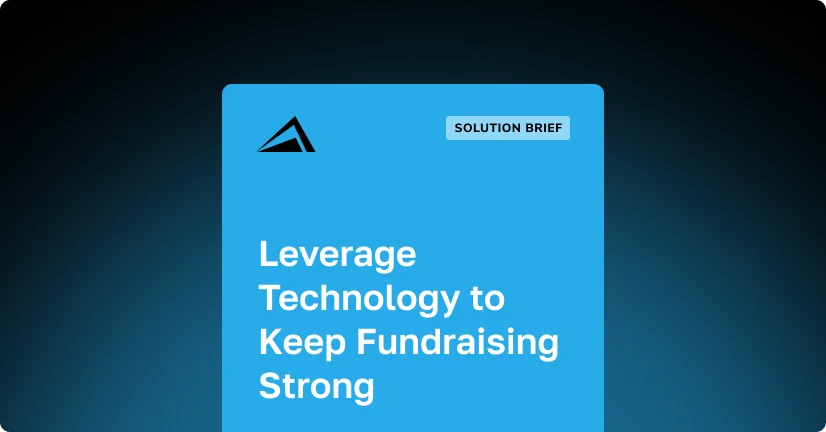This is the third blog post in a four-part series on how Private Equity firms can better use data and technology to their competitive advantage.
Whether it’s SEC auditors or investors requesting information, time is of the essence when it comes to the reporting done by Private Equity firms. In today’s digital environment, being able to quickly access relevant information is crucial to providing the appropriate response—and closing a deal—before the competition.
In our previous posts, we covered streamlining your data and choosing an analytics solution, plus the importance of a data management strategy for private equity firms. Here, we’ll explain how firms like yours can gain greater business intelligence and insight into corporate performance by combining two powerful technologies: data warehousing and ETL.
What is Data Warehousing?
Put simply, a data warehouse database is a central repository for storing a large amount of historical data. Unlike typical databases, however, a data warehouse is designed to give you a long-range view of data over time.
Even better, a data warehouse stores the data in a series of snapshots where each record represents data at a specific time. You can also search, gather, and present data from multiple sources in an aggregated report-based summary format for more efficient reporting and analysis. With data driving more and more business decisions, information like this is valuable currency for firms overseeing portfolios and originating deals.
What is ETL?
Often used to build data warehouses, ETL stands for Extract, Transform, and Load. ETL is a type of data integration used to blend data from multiple sources. The process is simple. Data is extracted from a source system, transformed into a format that can be analyzed, and loaded into a data warehouse for storage.
Because the data is extracted and set into usable formats, the risk of human error from inputting data manually is greatly reduced. Business users can also access the data for analysis through simple queries, visualization, charting, tables, and other forms. The result? Analysts find the relevant information they need faster and can put the time they save towards tasks like preparing the initial operational assumptions for investment or building a forecast for the potential of the business.
A Solution Designed for Private Equity
Data warehousing and ETL work together to store all of your data in a central place. This kind of technology also eliminates version control issues, freeing the team to focus on the analysis instead of worrying about the precision of data and reporting.
Analytics Solutions like Altvia Answers use this efficient combination to empower business users to get the information they need themselves, so they don’t have to rely on clunky programs or waiting to get data from other teams.
An end-to-end business intelligence solution, Altvia Answers connects to, transforms, normalizes, and displays all of your data across systems. It’s a holistic solution that brings all of your data together into a single source of truth, removes error-prone processes, and answers your questions.