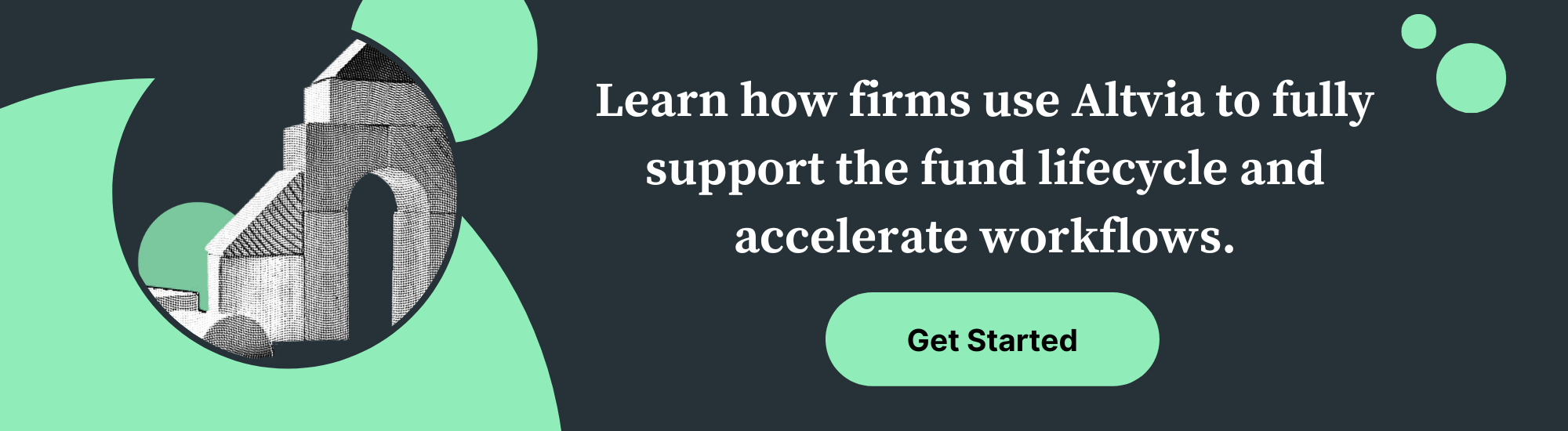The foundation of fund management is accessible, accurate information. To effectively implement an investment strategy and manage portfolio trading activities, fund managers need to be able to act quickly and seamlessly in collaboration with others on their team.
Many firms are still stuck in the Excel spreadsheet days. Unfortunately, in today’s fast-moving markets and with growing assets under management, Excel just doesn’t cut it. As firms quickly outgrow their use of Excel, they are moving to what we consider the foundation of the work that Private Equity and VC firms do, a sophisticated CRM.
Customer Relationship Management (CRM) systems are the base of a modern technology stack. And since the technology that firms use are only as good as their data, it’s critical to have a robust CRM is a single source of truth that supports:
- Key workflows
- Contact management
- Relationship mapping
- Deal, fundraising, and pipeline tracking
- Automation of key activities (e.g., emails and task assignments)
We understand that adopting new technologies and the processes to support those technologies can be difficult. But we have seen first-hand how proper technology in the form of a CRM, like Altvia, can superpower fund management. We’ve also witnessed how old-school tools like Excel fall short. While Excel spreadsheets are good calculators, they don’t satisfy the needs of today’s fund managers.
Here are ten areas where Excel falls short for fund managers.
1. Collaboration
Excel files tend to be built for specific purposes, such as an investor list for newsletter emails, or a targeted fund list. Disruptions to collaboration take place with this approach. Often, the information is pushed out of the “master” list but never comes back with corrections or updates. As a result, multiple copies of the same list are maintained throughout the firm. It’s also difficult to establish a consistent list since multiple people can’t work on the same file simultaneously.
2. Data integrity
When there are multiple people working on the same file, that file often becomes corrupt. We’ve all been there, when the Excel spreadsheet gets returned from a colleague and the formulas are broken. Or, because of the back and forth sharing of the file across different software versions, the file becomes fully corrupt and therefore unusable. This situation requires someone to revert back to an older version of the file and lose all of the recent updates. It’s an incredibly frustrating, time-consuming, and inefficient reality of Excel spreadsheets.
3. Storage
Unless your firm has solid processes in place that everyone adheres to, the issue of file location can become a big problem. As different members of the teamwork on and update an Excel file, it might get saved on someone’s machine, and not where it should be stored for everyone to access. This issue creates confusion and wasted time when people have to hunt down the latest version because it’s not stored in a central location.
4. Control
Excel files can get really big and complex. With so many connected cells and formulas, over time, it becomes difficult to diagnose the cause of an error. Fund managers can spend hours just hunting down the wrong character in a formula that’s causing problems.
5. Connectivity
With information stored across different sheets and files, it’s difficult to see a holistic view and connections in the data across all of the sources. This issue creates gaps in insights and slows down a fund manager’s ability to make effective decisions.
6. Stability
Many fund managers who use Excel store connected information across multiple, interconnected sheets. Over time, this becomes precarious. Each sheet gets more complex, the connections become brittle, and the stability of the data and information is less reliable.
7. Access
Unfortunately, Excel imposes constraints on different users depending on their license, operating system, etc. This makes file access difficult at times and due to constraints in a file, these access issues can block users from getting to the information they need to do their jobs.
8. Reporting
An important part of your job is reporting. When using Excel to manage data, it can take a full day or more to put together a report that answers all the required questions of the firm. Additionally, without structured and normalized data, advanced reporting is nearly impossible.
9. User Experience
Many fund managers have lots of experience with Excel. They were likely trained on the technology at some point in their education or careers. Yet, the user experience can still trip up the savviest Excel user. With the speed that fund managers need to move at, there’s no time to fight with a pivot table, or Google errors happening within a macro.
10. Human Capital
Managing work in Excel is a big waste of human capital. In the time spent trying to bend and shape Excel to get it to work for their jobs, fund managers could be out hunting, building relationships, and staying on top of industry trends.
The switch from Excel to a purpose-built technology for fund management is a huge boon, not only for the individual but also for a firm. As an example, Crestone Capital saved hundreds of hours of work by moving away from Excel and onto Altvia.
With increasing assets under management, Crestone sought out a system to support business growth, create operational efficiencies, and better serve its stakeholders.
The team was using a set of disparate systems including Excel sheets, PDFs, and Microsoft Dynamics. It was cumbersome to gather all client data into a central location, and the group had difficulty leveraging Microsoft Dynamics across the organization to accomplish basic tasks.
In their move to Altvia, using the CRM and Investor Correspondence, Crestone was able to streamline operations, free up team time, and improve investor relationships. Read more about the experience here.
Altvia helps private equity firms move past Excel and operate more efficiently, securely, and effectively. If you want to learn more about how Altvia can support your firm, request a demo.