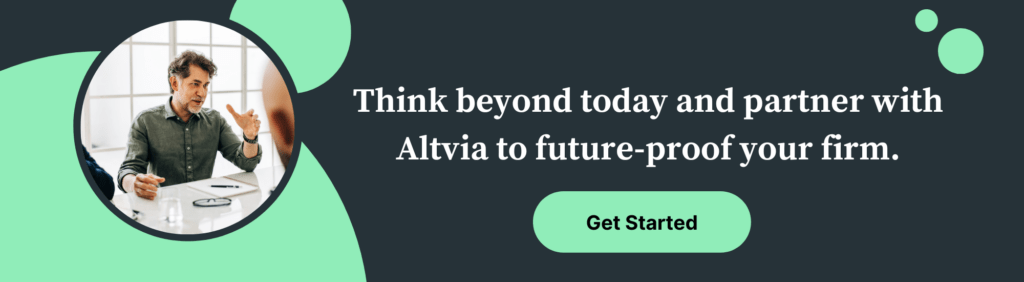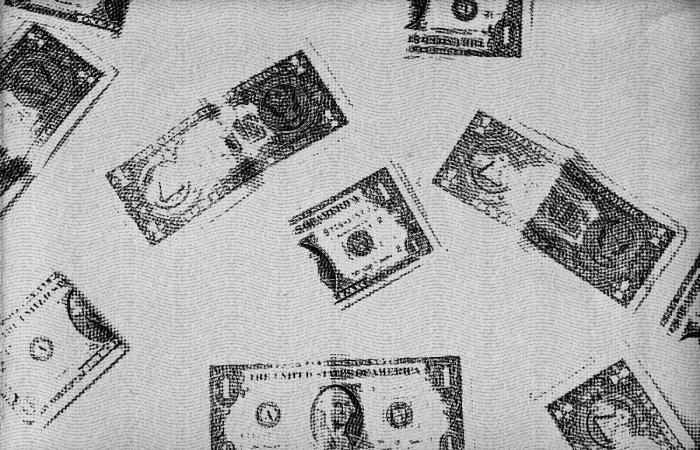In a year, a mid-sized VC might source and screen anywhere from 200 to 1,000 potential deals. That is a lot of information to manage, and the volume has only increased as we’ve started to see more investment and companies entering the market. As firms become larger and more complex, they need to adopt more sophisticated deal flow technology. As a result, we’re expecting to see customer relationship management (CRM) software revenues reach +$80 billion by 2025.
We’ve witnessed VCs turning to CRM technology because they realize this one truth about the industry: Poor deal flow leads to poor investment results. When we say poor deal flow, we’re referring to the breakdown in the consistency of deals and the quality of the data used to track deals.
Venture capital deal flow is a complicated process that demands efficiency and accuracy. Attempting to manage information and make critical investment decisions based on information haphazardly collected across emails, meetings notes, spreadsheets, and conversations, is a disaster in the making.
The funding process is complex, requiring sourcing and screening of hundreds of investments, meeting with prospective companies, and assessing the viability of the possible investments through analysis and conversations. It all adds up to a lot of activity and information to manage.
Which is why we put together a basic CRM tool to help VCs manage their deal flow.
In this free tool, you’ll find tabs that help you track your investments by:
- Deals
- Investment companies
- Investor contacts
- Meeting Interactions
- All of your intros
- Priority Status
- Company information
- Next steps
Using the tool, you can track prospective deals, including contacts, valuations, notes, and attachments. Additional fields help you stay organized and collect all of your source data in one place by including links to Crunchbase and LinkedIn profiles.
The template is built for VC firms to easily adapt to their exact workflow. Here are a few tips to get started.
- The Contacts field is a linked record field. That means that if you click on one of the blue tokens with a contact’s name, it will open up an expanded version of the record for that contact from the Company Contacts table.
- The group records function allows you to group records based on a field of your choosing. Check out the By location view, which groups prospective deals together by the location of the company.
- Hiding fields can be a great way to make views that show just the information you need for a particular task. Check out the Simplified overview to see an example of how hidden fields can let you focus on what’s important.
To get started using this template, simply create a free account on AirTable and select “Copy Base” in the upper right hand corner.
Keep in mind that this template is excellent for individual use and to test how a CRM might work to organize your deal flow. However, if your firm is looking for something more sophisticated to grow your firm, we recommend investing in a CRM that can be customized and used across the organization. Altvia’s platform is a CRM solution specifically built for VCs and Private Equity firms.
We’ve seen that most firms are spread across a generic CRM, an email platform, and static spreadsheets. Disparate data sources across the firm make it hard to see the whole picture.
Altvia, expands the capabilities of a regular CRM. Built for private capital markets, the platform accounts for all stakeholders and value drivers in a private capital markets firm setting. A cohesive view seamlessly stores contact information, conversations, email exchanges, and leverages 3rd party data enrichment, all in one place. If you’re just starting to explore the use of a CRM for deal management, try out our free tool. But, if you’re ready to adopt more sophisticated technology, we should talk.