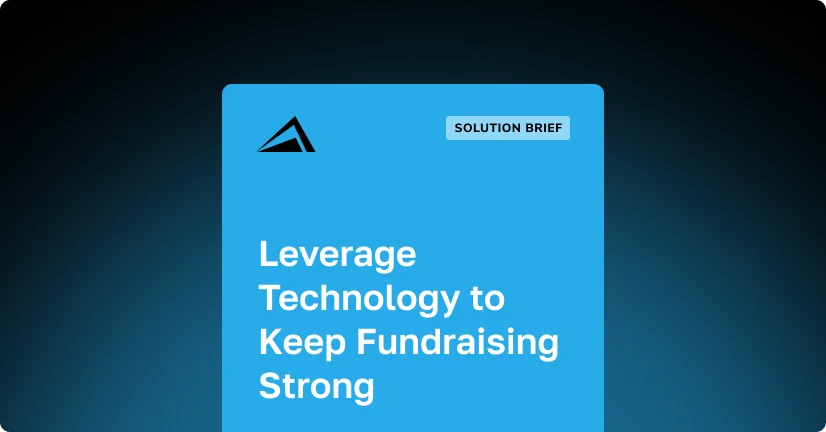Has this ever happened to you? You forget your Salesforce password so you go to the login screen, click “Forgot your password?” and wait for the automated email from Salesforce asking you to reset your password. But the email never comes and you’re left unable to log in.
We noticed recently that a growing number of our clients were calling our support desk with this very issue. We dug a bit deeper and found that this is actually a common problem.
There are a couple of things you can do to ensure that you’re getting all of Salesforce’s updates, news, and that handy password reset email.
It’s Not You, Its Salesforce
If you’re not getting these automated emails from Salesforce, it could be that Salesforce is sending from a blocked IP address. This is not an unusual occurrence but it is one that can be easily identified.
If you have administrator credentials, you can follow these steps to verify that you are receiving email from every Salesforce IP address:
- From Setup, click Email Administration -> Test Deliverability.
- Enter your email address.
- Click Send. Salesforce simultaneously sends a test message from all IP addresses to your business email address. Each test message specifies the IP address from which it was sent.
- Check your email (a heads up: this is going to send you 50+ separate emails).
- Finally, you can request an email log by clicking Setup -> Email Log Files (usually takes 5 minutes). Review the log to see what emails were sent and if they were received. Emails with a Status of D means Delivered (it left SF email servers) and R means Received (it was received by the user’s email server).
- If you don’t receive all of the test messages, your organization’s email administrator should go to this page and whitelist all of Salesforce’s IP addresses.
If you don’t have admin credentials, you can contact Altvia Support and we’ll run the test for you.
Aggressive Spam Filtering
And of course, the issue could be yours. This is to say your organization or your email provider has set up rules that are likely filtering out unwanted email but also occasionally filtering out useful emails from Salesforce.
The process for getting Salesforce emails through your spam filter is a bit trickier and varies from one organization to another so we recommend you go through the steps listed above first.
But if you’ve gone through those steps and the emails are still not coming through, our account management team is happy to help you dig into your filtering process and find where these emails are getting caught up.
If you’d like to review more about our fund management software products, please contact Altvia.